PIX Boleto
The PIX Boleto is a feature of the PIX instant payment system developed by the Central Bank of Brazil. This functionality enables businesses to issue structured invoices to their customers quickly and efficiently.
How to Use PIX Boleto
-
Invoice Generation:
- To issue an invoice, use the API of our payment system.
- The generated invoice will contain detailed information such as the amount, due date, and a description.
-
Static or Dynamic QR Code:
- Choose between generating a static QR code (ideal for fixed amounts) or a dynamic one (for variable amounts).
-
Scheduled Due Date:
- Set the due date of the invoice for better financial control.
-
Notifications:
- The payer will receive notifications about the invoice through the banking app, making it easy to track and pay.
Integration with the boleto service for generation of payment or deposit slips on accounts.
The billing flow includes pix charge generation, payment notification and data inquiry.
Prerequisites for implementation:
- Have an account in the PIXX PAY Empresas app, and a PIX Key. For more information, access here.
- Get your credentials. Contact us.
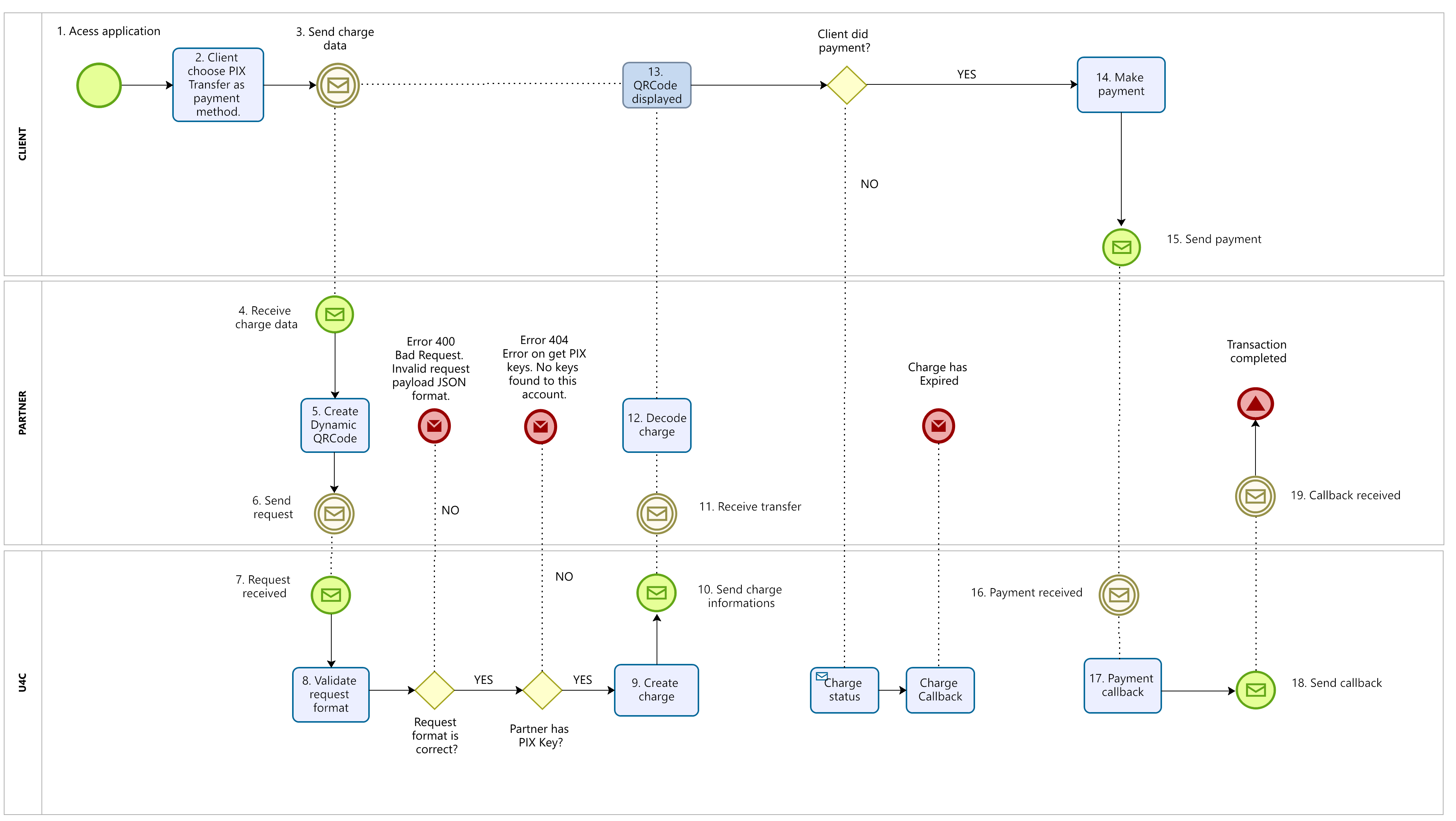
| # | Responsible | Type | Description |
|---|---|---|---|
| 1 | Client | Action | The process begins when the client initiates it by accessing the web application. |
| 2 | Client | Action | Client selects the payment method "PIX." |
| 3 | Client | Communication | The payment details are sent to the partner. |
| 4 | Partner | Communication | Partner receives the payment details. |
| 5 | Partner | Action | The partner decides whether to create an Immediate or Due Date payment based on the received information. |
| 6 | Partner | Communication | A request is sent for the creation of a QR code. |
| 7 | U4C | Communication | U4C receives the request. |
| 8 | U4C | Action | Information validation is performed, including checking if the client has a PIX key and verifying the request format. |
| 9 | U4C | Action | After successful validations, the payment request is created. |
| 10 | U4C | Communication | The charge information is sent. |
| 11 | Partner | Communication | The partner receives the payment information. |
| 12 | Partner | Action | The partner decodes the payment information, which is encoded using base64. |
| 13 | Client | Action | The QR code is displayed on the client's screen. |
| 14 | Client | Action | After confirming that the client has made the payment, the process continues. |
| 15 | Partner | Communication | The payment is sent to the designated recipient. |
| 16 | U4C | Communication | The payment is received. |
| 17 | U4C | Action | A callback is prepared to be sent to the URL provided by the client. |
| 18 | U4C | Communication | The callback is sent. |
| 19 | Partner | Communication | The callback is received. The PIX IN process ends. |
