Introduction to the PIX Cashout (PIX OUT) transaction.
Security
For the security of this process, the source IP of the requests for configuring the access rule for the same must be provided.
Prerequisites for implementation:
- Have an account in the PIXX PAY Empresas app, and a PIX Key. For more information, access here.
- Get your credentials. Contact us.
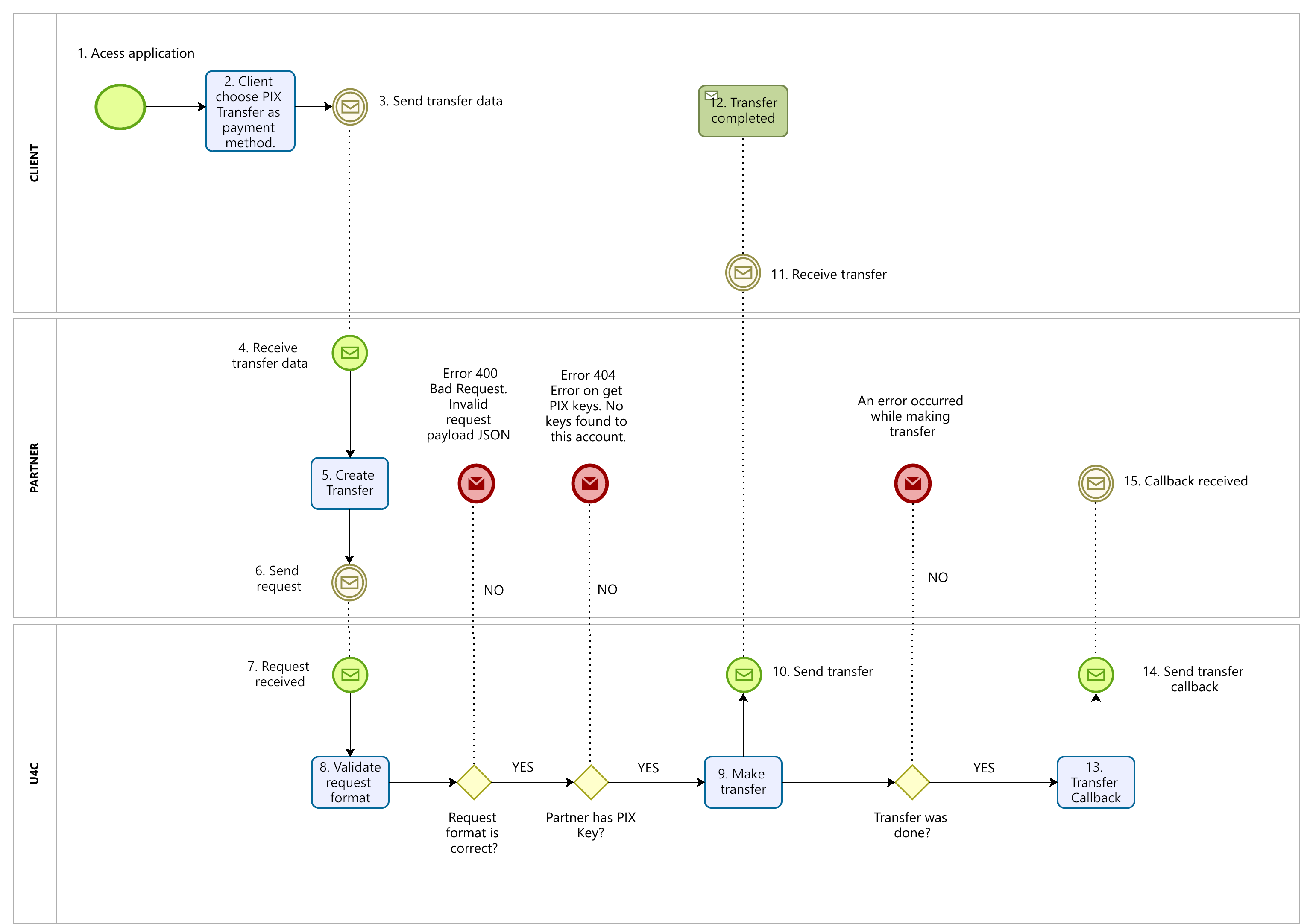
| # | Responsible | Type | Description |
|---|---|---|---|
| 1 | Client | Action | The process begins when the client initiates it by accessing the web application. |
| 2 | Client | Action | Client selects to receive funds using "PIX." |
| 3 | Client | Communication | Transfer information is sent to the partner. |
| 4 | Partner | Communication | Partner receives the transfer details. |
| 5 | Partner | Action | The partner creates the transfer. |
| 6 | Partner | Communication | A request is sent for the creation of the transfer. |
| 7 | U4C | Communication | U4C receives the request. |
| 8 | U4C | Action | Information validation is performed, including checking if the client has a PIX key and verifying the request format. |
| 9 | U4C | Action | After successful validations, the transfer is created. |
| 10 | U4C | Communication | Transfer is sent. |
| 11 | Client | Communication | The client receives the transfer. |
| 12 | Client | Action | The transfer is completed. |
| 13 | U4C | Action | Once the payment is completed, a callback is generated to be sent to the client's URL. |
| 14 | U4C | Communication | The callback is sent. |
| 15 | Client | Communication | The callback is received by the partner. |
